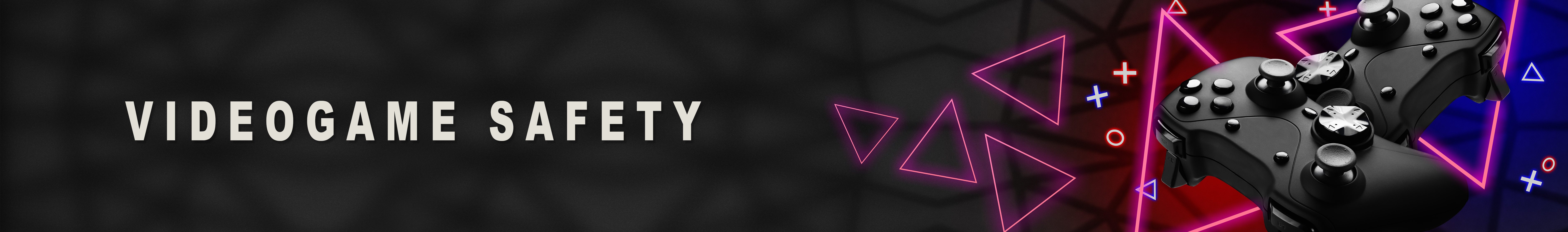
|
Video games can be a fantastic source of entertainment and learning, but it is essential to approach them with a mindful attitude towards safety. Understanding the content, setting appropriate boundaries, and maintaining open communication can ensure a positive and secure gaming environment for everyone. Remember, staying informed and engaged is key to safely navigating the ever-evolving world of video games.
Look for Age-Appropriate Ratings
Not all video games are suitable for all ages. Games can
range from child-friendly adventures to mature content with violence or
explicit themes. Ratings provide a quick and reliable way to gauge a game's
appropriateness for a specific age group.
Check Ratings: Look for the game's rating on the box for physical copies or on the download page for digital versions. The Entertainment Software Rating Board (ESBR) ratings, for instance, use categories like "E for Everyone" or "M for Mature" to indicate content suitability.
Read Content Description: Go beyond the rating and read the detailed descriptions that explain why a game received a certain rating.
Research Games Before
Understanding the content and features of a game helps
prevent exposure to inappropriate material and allows you to gauge the game's sustainability
for your child. Some games may include elements that are not immediately
obvious, such as in-game purchases or online interactions.
Watch Gameplay Videos: View playthrough videos on platforms like YouTube to
see what the game involves.
Play The Game Yourself: If possible, try playing the game to get firsthand experience of its content and features.
Read Reviews: Look for reviews from trusted sources that discuss the game's content, themes, and potential issues.
Check for Multiplayer Features: Determine if the game includes online multiplayer modes, which may expose players to interactions with strangers.
Parental Controls
Parental controls allow you to set boundaries and protect
your children from inappropriate content and unintended purchases. They also
help manage the amount of time spent on gaming.
Set up Controls on Consoles and Platforms: Most gaming platforms like Xbox,
PlayStation, and Nintendo Switch offer robust parental control options. Use
these to restrict content, set playtime limits, and block purchases.
Install Monitoring Software: For PC gaming, consider using software that can block harmful games and websites.
Multiplayer Dynamics
Multiplayer games connect players worldwide, which can lead
to both positive interactions and negative encounters, including exposure to
inappropriate language, bullying, or strangers with harmful intentions.
Monitor Online Interactions: Pay attention to who your child is playing
with and talking to. Use settings to limit or monitor their interactions.
Educate on Safe Communication: Tech children about acceptable online behavior and how to handle or report abusive players.
Manage Competitive Trash Talk
Competitive play often leads to intense emotions and
"trash talk," which can escalate into harmful or abusive language. It
is important to differentiate between friendly banter and unhealthy
communication.
Discuss Boundaries: Talk with your children about what is acceptable
competitive talk and what is not.
Learn to mute: Familiarize yourself with how to mute or block players who cross the line.
Supervise Viewing Habits
Children and teens often watch professional games or e-sport
teams. The behavior and language of these players can significantly influence
young viewers.
Watch Together: View streamers or videos with your child to ensure the
content and language is appropriate.
Review Influencers: Research and select streamers or channels that provide a positive influence.
Encourage Balanced Gaming Habits
Excessive gaming can interfere with daily responsibilities
and physical health. Encouraging moderation helps maintain a healthy lifestyle.
Set Time Limits: Use parental controls to limit gaming sessions to ensure
that other activities and responsibilities are prioritized.
Promote Breaks: Encourage regular breaks during gaming to prevent physical strain and maintain a balance between online and offline life.