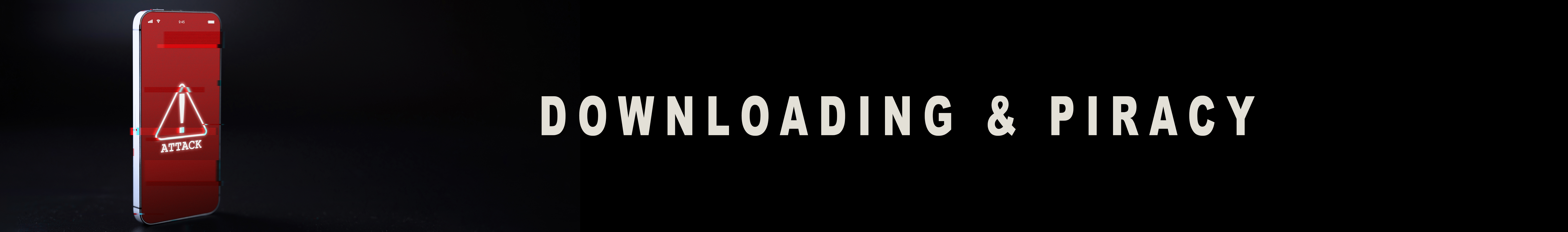
|
Downloading is the process of receiving files from a different device or network, typically over an internet connection. With the increasing availability of resources online, downloading new files, apps, programs, music, movies, and more has become an everyday activity. While downloading offers numerous benefits, such as instant access to files and convenience on the go, it also carries significant risks. Here’s how to protect yourself and your devices when downloading:
Downloading Safely
1. Treat Your Phone Like a
Computer Your smartphone is a handheld computer vulnerable to viruses and
malware. Just like your computer, install antivirus software to protect your
phone.
Tip: Regularly update your phone’s antivirus software to defend against
new threats.
2. Download from Reputable
Sources Only download files from trusted and reputable sites such as official
app stores, academic sites, and government websites.
Tip: Be cautious of apps that offer deals that seem too good to be true.
They often are.
3. Be Wary of File Sharing and
P2P Sites These platforms can be breeding grounds for malware, making it hard
to know if you’re downloading the intended file or malicious software.
Tip: Avoid downloading from P2P sites unless necessary, and ensure you
have strong antivirus protection.
4. Use Antivirus Software Always
scan downloaded files with up-to-date antivirus software before opening them.
Tip: Keep your antivirus software updated to catch the latest threats.
5. Update Your Operating System
Regularly updating your device’s OS patches vulnerabilities and helps keep your
device secure.
Tip: Enable automatic updates to ensure you don’t miss critical security
patches.
6. Verify Legitimacy of Programs
If you need clarification on an app or program, search for reviews and
information online. Legitimate concerns and issues are often discussed on
forums and review sites.
Tip: Look for reviews from reputable tech websites and user feedback in
app stores.
7. Understand Permissions and
Features Read the features and permissions carefully when downloading apps,
programs, or services. Some apps may request unnecessary permissions or track
your activity.
Tip: Opt for apps that respect your privacy and avoid those with
intrusive permissions.
The Risks of Piracy
1. Legal Consequences Digital
piracy involves illegally downloading apps, media, programs, or other files
without paying for them. Pirating copyrighted content can result in heavy
fines, sometimes in the hundreds of thousands of dollars, and even prison time.
Tip: Avoid the legal risks by purchasing and using legitimate copies of
software and media.
2. Malware and Spyware Pirated
content often comes from untrustworthy sources that can be filled with malware
and spyware. This malicious software can steal your personal information and
cause significant harm to your devices.
Tip: Stick to official and legitimate sources to minimize the risk of
downloading malware.
3. Lack of Support and Updates
Pirated software doesn’t come with vendor support or security updates, leaving
your device vulnerable to exploitation.
Tip: Legitimate software ensures you receive necessary updates and
support, keeping your devices secure.
4. Inconvenience and
Functionality Issues Pirated software might not work as intended, often needing
more user manuals and additional software to function if it runs at all.
Tip: Save time and hassle by purchasing software with full functionality
and support.
5. Financial and Device Damage:
The cost of dealing with malware infections, legal fees, and repairing devices
damaged by pirated software can far outweigh the initial savings from piracy.
Tip: Invest in legitimate software to avoid these potential expenses and
protect your devices.
Conclusion
While downloading offers convenience and accessibility, it’s essential to
stay vigilant about the sources and content you download to protect your
digital and physical assets. Piracy might seem like a shortcut, but the
associated risks and consequences make legitimate purchases a far better choice
in the long run. Follow these best practices to stay safe, stay legal, and keep
your devices secure.